Conversion is used when you have entered ingredients and amounts under previously regulated Daily Values and you need to convert to the new FDA Daily Values and RDIs (Reference Daily Intakes). You can convert new labels back to old DVs/RDIs as well. A current paid subscription is required for conversions.
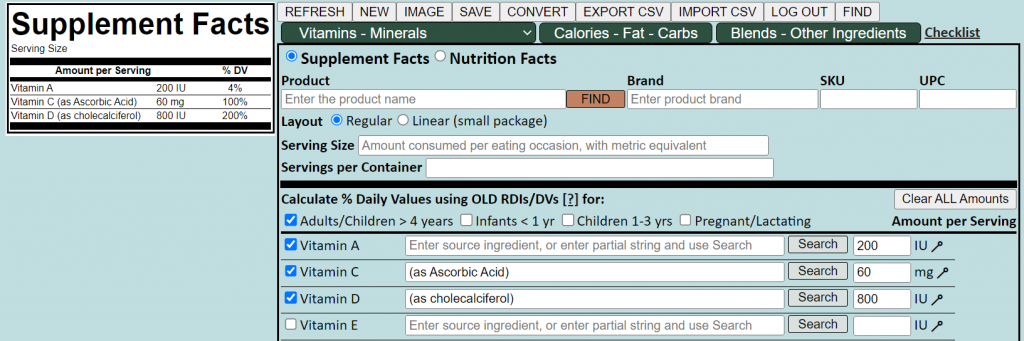
The example label here is in old DVs/RDIs. Note that the background color in the picture above is blue to indicate using old DVs. Vitamin A amount per serving is expressed in IU, not mg, and the DV for Vitamin C is 60 mg.
Press the [CONVERT] button and OK to confirm (you can unconvert). A new page is displayed showing the results of the conversion, and in this case the background changes to green to indicate new DV/RDIs.
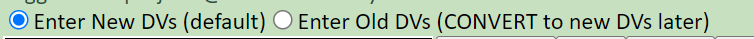
Note the messages displayed at the top of page to tell you what has been converted. Some ingredients can be easily converted from one set of DV/RDIs or unit of measure to the other, or may require no conversion, but in other cases the conversion will require manual input. Those cases will be marked with a red “!“
You can see the original label by pressing [SHOW ORIGINAL] and then choose to accept the conversion by pressing [REFRESH] or roll back the conversion by pressing [UNCONVERT]. The values that can’t be automatically converted must be entered manually based on their ingredient information. To accept the converted label and continue with new Daily Values, hit [REFRESH].