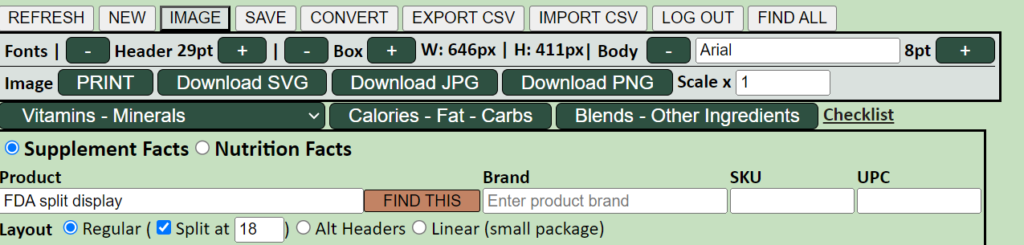This feature works better for some layouts than others! I hope it will work for you. This feature has been slightly modified for Version 3 of the app.
Check the Split checkbox (above Serving Size) to enable 2-column layouts.
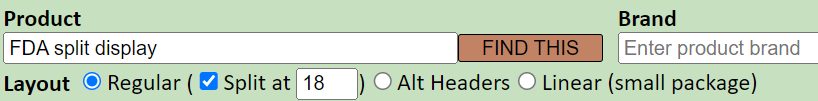
The Split option will appear once you enter sufficient ingredients for a 2-column layout
Enter the number of ingredients to make the split – for example, if you enter 18, the 18th ingredient will appear first in the right column. To remove the split, uncheck the Split checkbox.
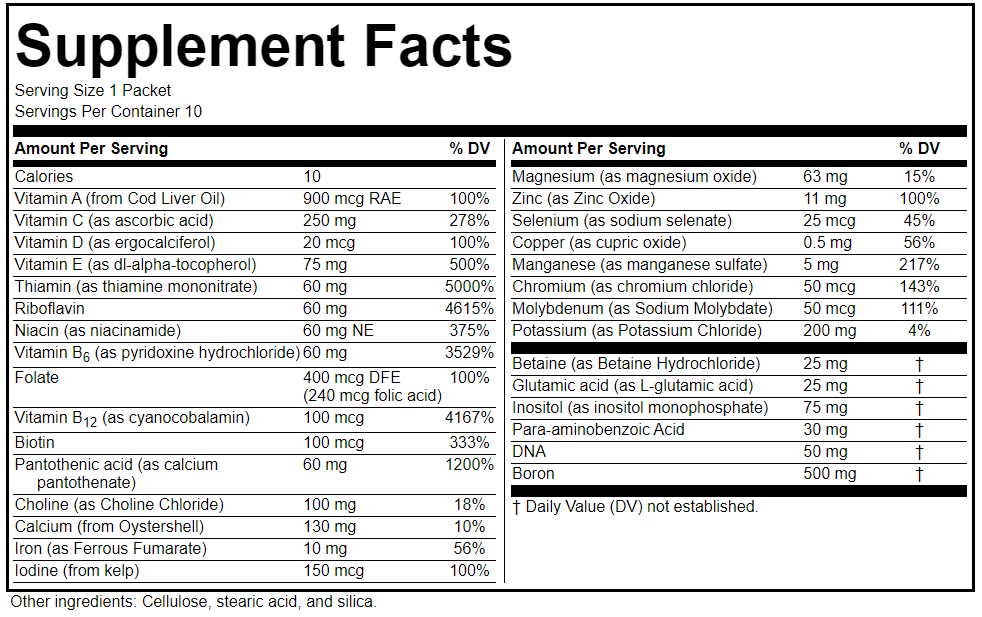
You will probably have to tweak a bit to get the desired format! Use Box width controls to adjust the split columns.
Currently, you cannot split Supplement Facts that consist solely of blends or other dietary ingredients, or split in the middle of dietary ingredients or blend ingredients after the Daily Value ingredients. You cannot split Nutrition Facts labels.