
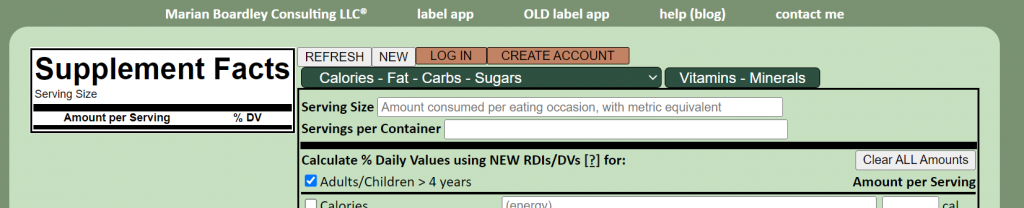
Please do everything you can to protect your data and that of other users when using the app. Choose a secure password that is not made up of obvious words or phrases, your name, company name, or birthdate. To increase security, all passwords are stored in an encrypted form and so even I cannot tell you your password. Reset your password at any time using the “Forgot Password?” link that appears when you press the [LOG IN] button. I use reCAPTCHA to control robots and increase security.
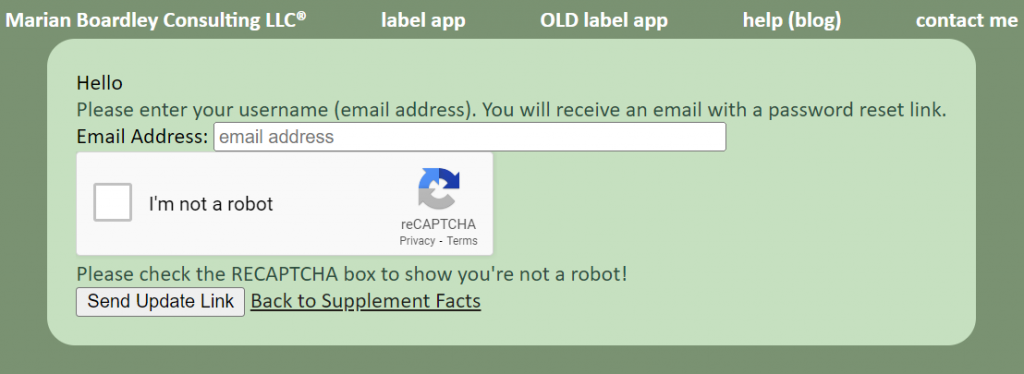
You will receive an email to the address you used to sign up (not necessarily the same as your payment email) with a link that will allow you to set a new password. The link isn’t permanent and may expire, if it does you can simply request a new link to be emailed. The links are personal to you and should not be shared. You should see this screen to input a new password (twice) and also check the reCAPTCHA box to prove that you’re a real person.
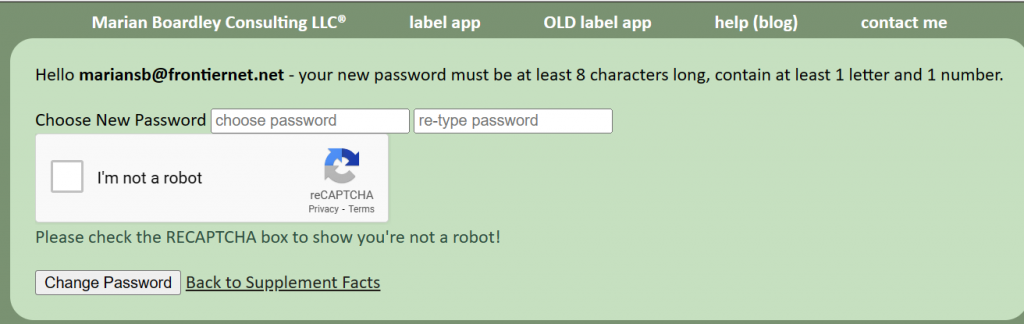
Please contact me if you do not receive an update link by email. It’s OK to retry to get a fresh link — check your spam folder etc. first.