An HTML entity is a special character that you can add to format or add symbols to text. The simplest is “ ” the non-breaking space. Note that, unlike an HTML tag, an entity begins with & and ends in ;
Use &nsbp; to force one or more spaces that will not break across lines. This is the opposite of using <br> to force a line feed. If the layout is breaking in a place that you don’t like, replace the regular space with This will force the browser to render the two words together.
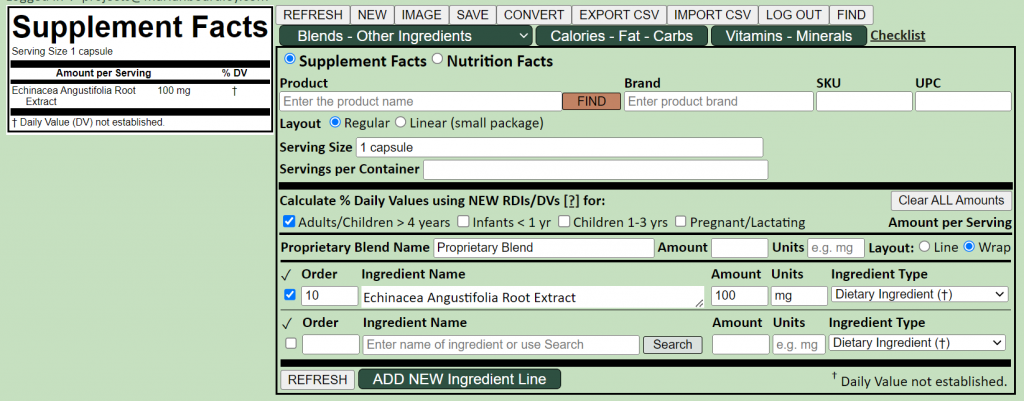
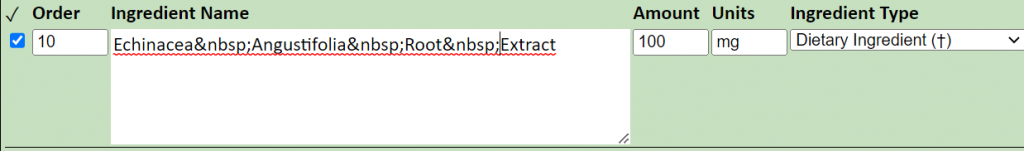
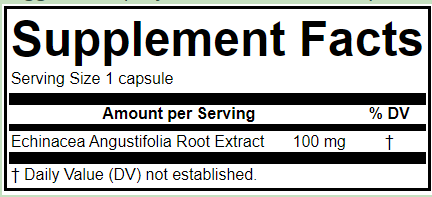
Note that once you enter the values, the will be rendered by the browser to look like a regular space, and the text will appear on one line in Supplement Facts. Check that the SF header occupies the full width of the box — use IMAGE to adjust if needed.
Other useful HTML symbol entities are © © and ® ® signs. The non-breaking hyphen (‑) is used to define a hyphen character (‑) that does not break into a new line.