NEW! Version 3 of the application now supports recurring subscriptions. Choose Automatically Recurring Subscription from the Create Account page by choosing the appropriate button (the default payment method is a one-time renewable payment). Recurring subscriptions will be automatically billed via PayPal on each payment date, unless you cancel or suspend.
These functions require a paid subscription. You can buy subscriptions in increments of 1 week, 1 month, 3 months, or 1 year. Click on the [Create Account] button and follow the instructions. I accept PayPal and most credit cards via PayPal checkout.
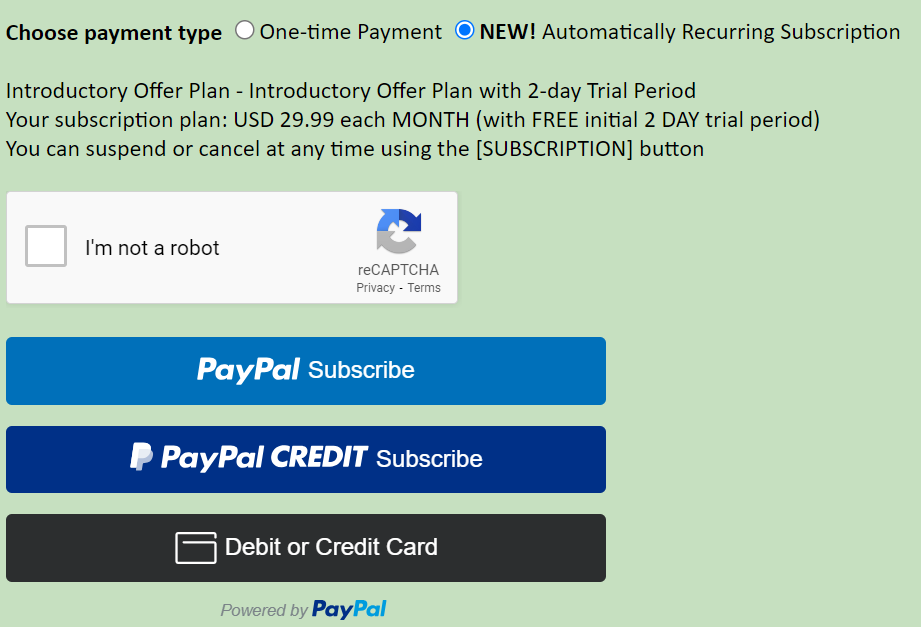
Once you have set up your account (and verified it if needed1 by clicking on the link sent in an email to the address you signed up with) you can log in.
The one-time payment screen is below. Choose the length of the subscription.
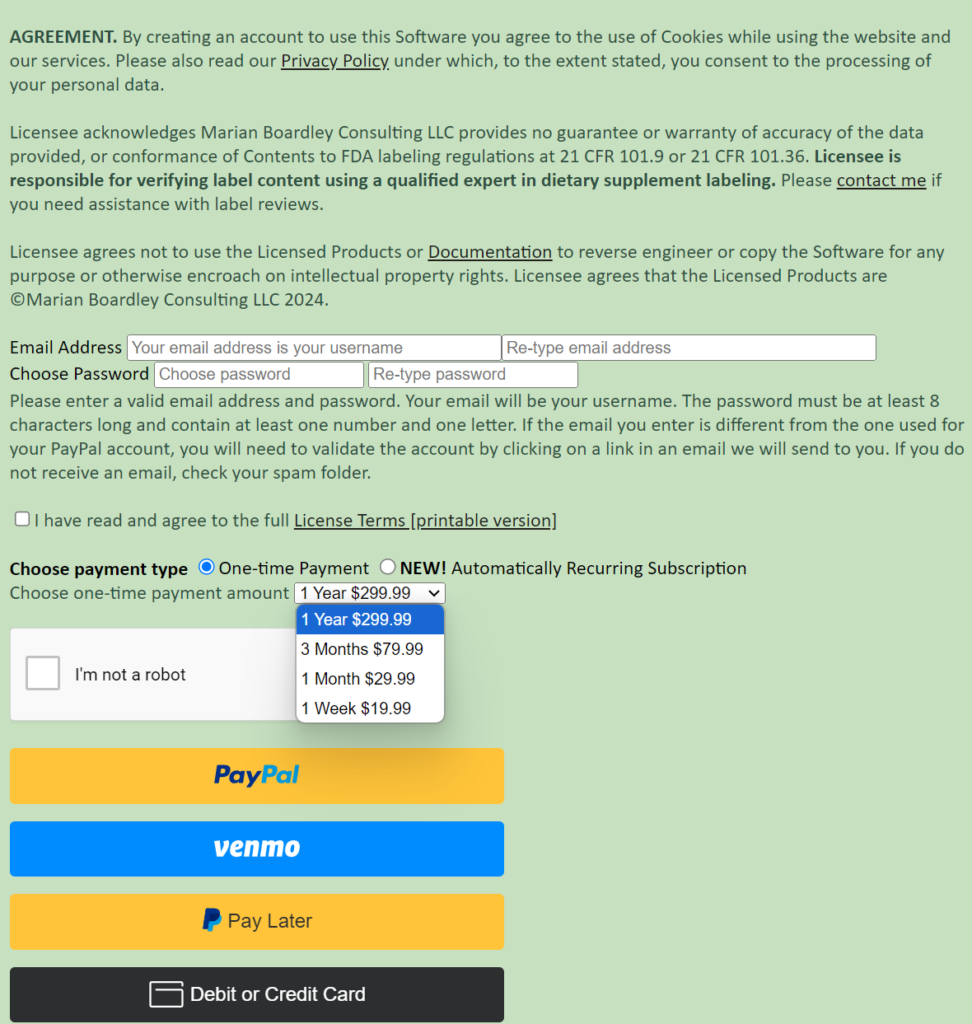
Each time you log in, you’ll see the expiration date for your account, or information on your subscription status. If the account has expired, you will see a button to renew it. Now you’ll see a few more functions are available.
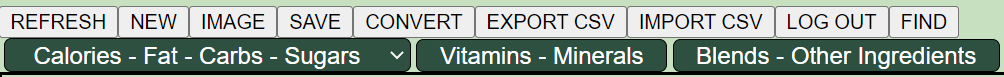
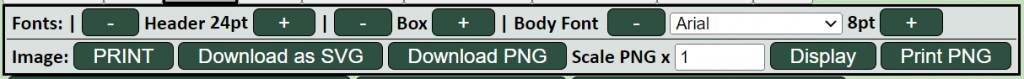
Automatically recurring subscriptions can be managed using the Subscription button when you are logged in. Choose an option from the dropdown and follow the instructions.
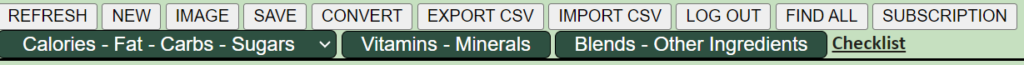
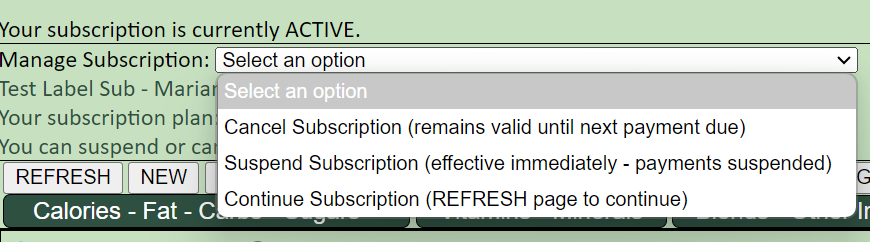
Thank you! I appreciate your subscriptions which help to fund my work on this application. Also, the fact that registered users have a verified email address, PayPal account, or credit card helps me to keep the application more secure.
- For additional security, accounts where the PayPal payer’s email address does not match the user’s email address will require verification by clicking on a link that will be emailed to both recipients. You only need to click on one of the email links. ↩︎