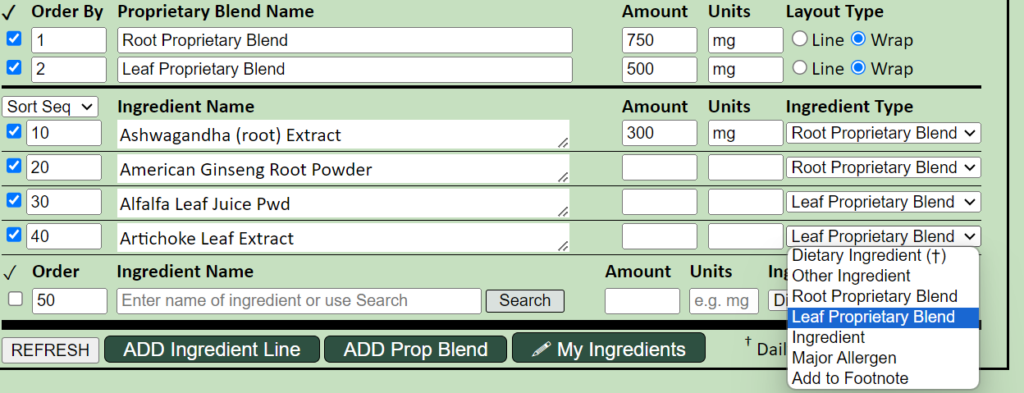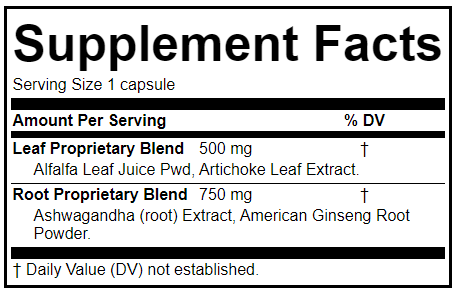
By popular request! The latest version allows you to create multiple proprietary blends on one Supplement Facts panel.
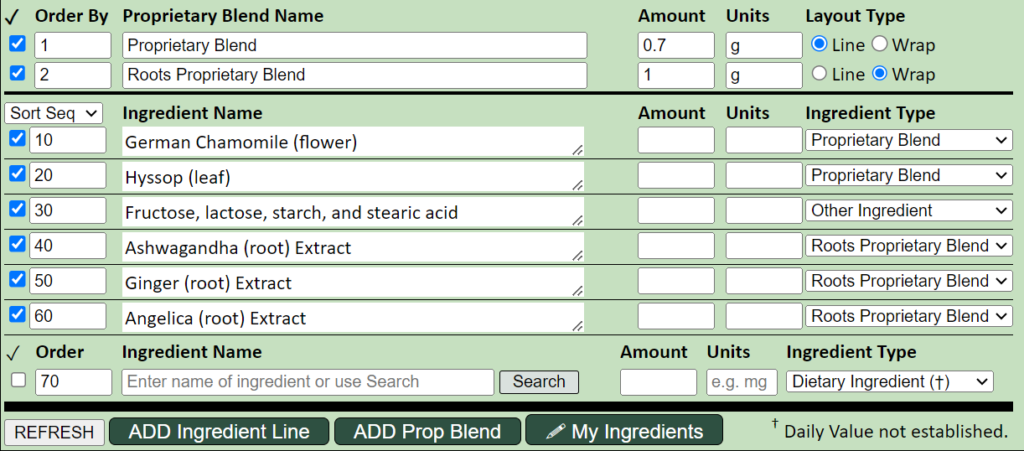
By default, the proprietary blend section is hidden. Press the [ADD Prop Blend] button at the bottom of the list to add your first blend header – the blend section will appear.
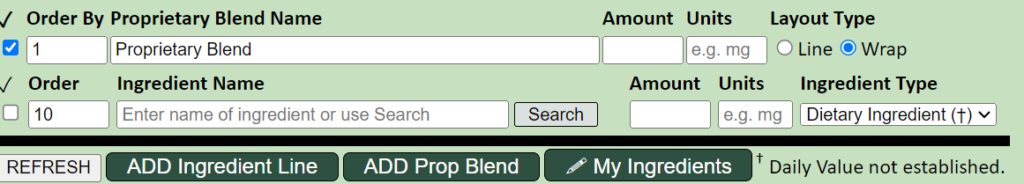
Change the default blend name if required, add the amount of the blend per serving and the units e.g. mg. Choose the layout type for this blend.
Use the Ingredient Type drop list to add ingredients to the blend. NOTE: The blend will not print or show up on the label until you add blend ingredients to it.
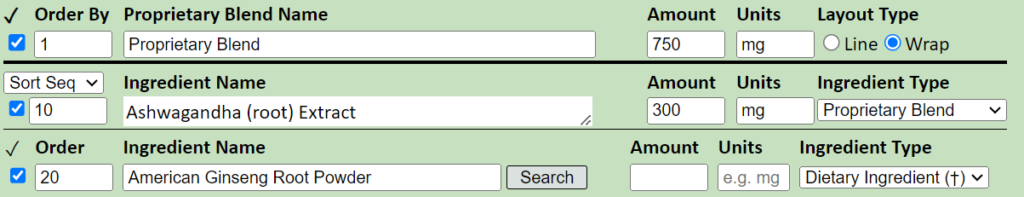
Add additional proprietary blends and their ingredients in the same way.
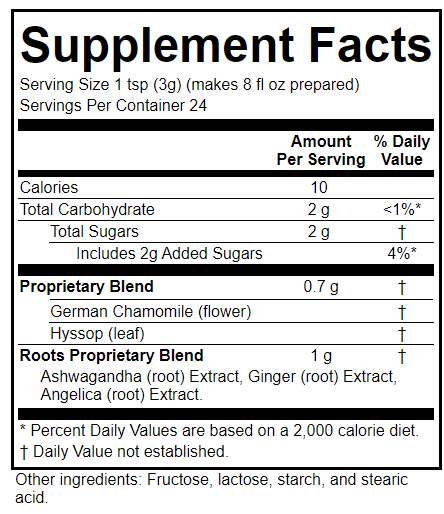
Example with two proprietary blends. The first has a “line” format, the second has a “wrap” format.
Use the Order By sequence number to change the order your blends appear in the facts panel. You can also adjust the order in which the dietary ingredients appear using the sequence number. If the blend has an ingredient with the lowest sequence, the blend will print first.